gitlab安装与配置
本文共 945 字,大约阅读时间需要 3 分钟。
1、基础环境准备
| 1 2 | yum install curl policycoreutils openssh-server openssh-clients postfix -y systemctl start postfix |
2、安装gitlab-ce
| 1 2 | curl -sS https: //packages .gitlab.com /install/repositories/gitlab/gitlab-ce/script .rpm.sh | sudo bash yum install -y gitlab-ce |
备注:由于网络原因可以使用其它网站的源
| 1 2 3 4 5 6 7 8 | vim /etc/yum .repos.d /gitlab-ce .repo [gitlab-ce] name=gitlab-ce baseurl=https: //mirrors .tuna.tsinghua.edu.cn /gitlab-ce/yum/el7/ repo_gpgcheck=0 gpgcheck=0 enabled=1 gpgkey=https: //packages .gitlab.com /gpg .key |
| 1 2 | yum makecache yum install gitlab-ce -y |
3、配置并启动gitlab-ce
| 1 | gitlab-ctl reconfigure |
查看gitlab状态
| 1 | gitlab-ctl status |
关闭gitlab:gitlab-ctl stop
启动gitlab:gitlab-ctl start
重启gitlab:gitlab-ctl restart
3、配置并启动gitlab-ce
修改访问页面URL
| 1 2 | vim /etc/gitlab/gitlab .rb external_url 'http://gitlab.oceanwing.com' |
4、登录,第一次需要设置密码
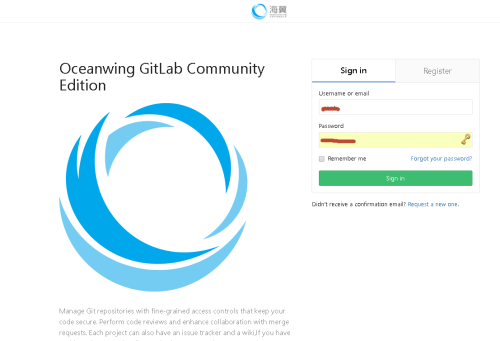
5、关闭注册 Admin-->settings --> Sign-in Restrictions
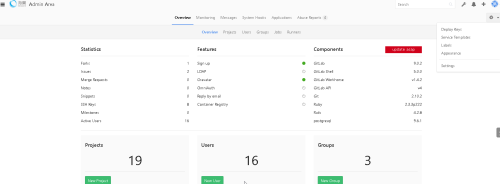
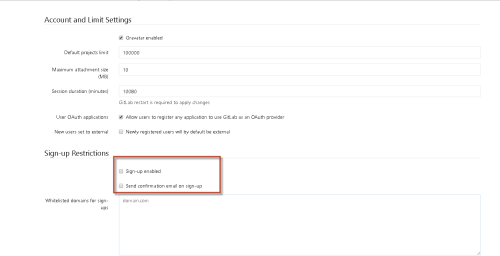
本文转自 喵来个鱼 51CTO博客,原文链接:http://blog.51cto.com/m51cto/1959159,如需转载请自行联系原作者
你可能感兴趣的文章
[10秒学会] - iOS 网络检测(如需要更详细 请用Reachability)
查看>>
理解Golang包导入
查看>>
category && extension 介绍
查看>>
Keil5可以打开Keil4的Project
查看>>
IntelliJ IDEA 2018.1.3 + jdk1.8 安装教程
查看>>
命令行输出java版本与环境变量配置的不一样问题解决
查看>>
你们终于喊出自己就是公有云了?
查看>>
帝国的征程——一个国家如何获得五大流氓的地位[转]
查看>>
Spring Security教程之自定义Spring Security默认的403页面
查看>>
WebMagic使用说明-基本的爬虫
查看>>
前嗅网络的ForeLib数据库介绍
查看>>
exchange 中继
查看>>
电脑蓝屏修复过程
查看>>
vmware ESXI 之重新注册虚拟机
查看>>
Apache Zeppelin安装及使用
查看>>
外网无法访问云主机HDFS文件系统
查看>>
hovercard头像悬浮卡效果
查看>>
mysql5.7.18安装
查看>>
进程间通信(共享内存),五种通信方式简单总结
查看>>
NAT技术和代理服务器
查看>>